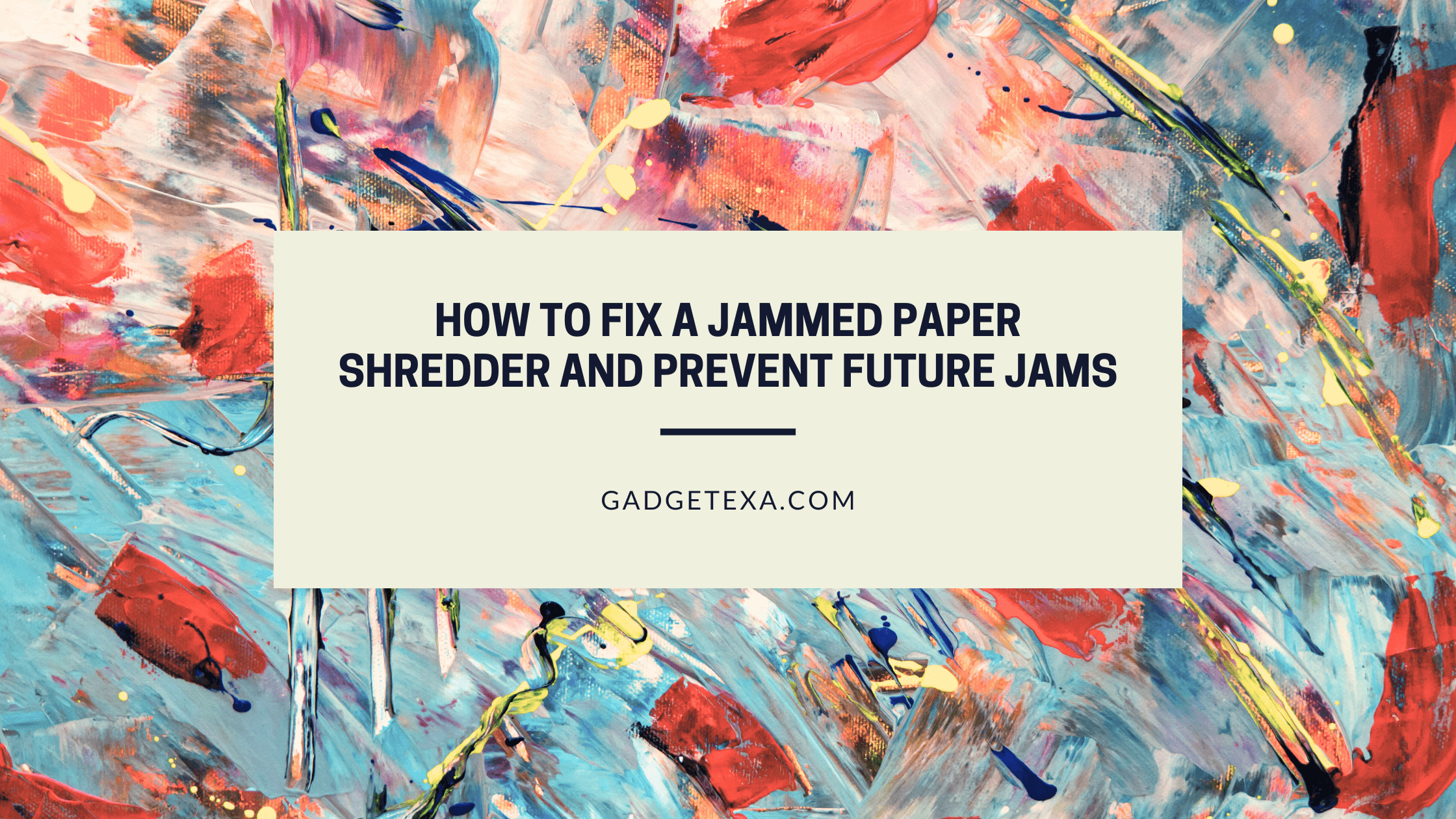How to Fix a Jammed Paper Shredder
To fix a jammed paper shredder with ease, follow these steps: Unplug the machine and let it cool down for a few minutes. Once it has cooled, clear the paper jams manually. To prevent future jams, use a lubricant.Unplug the machine and let it cool down
If you experience a jam in your paper shredder, it’s essential to take the right steps before using it again. Follow these steps for safety:
- Turn off and unplug the shredder.
- Let it cool for 30 minutes. High temperatures can damage the motor and internal components.
- Inspect the blades. Don’t use your hands. Use tweezers or pliers if needed.
- Apply a special lubricant to both sides of the blades. Don’t put too much on as it can cause new jams.
- If it’s still jammed, it’s best to seek professional help.
Note: Don’t try to force materials through the shredder. It can lead to more serious problems.
To keep the blades clean, use a soft cloth. This will help prevent dust and debris from entering the teeth pores. Enjoy paper shredding without the worry of jams!
Clear the paper jams manually
Shredder jams can be annoying, and can cause delays. To get the machine running again, you must remove the blockage by hand. Here’s what to do:
- Unplug the shredding machine.
- Take away any extra paper or debris from the top of the entrance slot.
- Gently use tweezers or pliers to pull out stuck paper pieces.
- Test different papers and check if it is working properly before using it.
It is wise to wear gloves while removing paper to avoid cuts. Cleaning the device regularly helps prevent jams. Lastly, do not try to forcefully pull out papers; instead, use gentle but firm pressure. To show you are a responsible adult, have a can of shredder lubricant nearby.
Use a lubricant to prevent future jams
Lubricants can stop future paper jams. Lubrication is a process that applies a substance to reduce friction between two surfaces. For shredders, lubrication lessens the friction between the blades, helping them move easily during shredding. Here’s how to use it to avert jams:
- Check the manufacturer’s instructions for a specific type of lubricant recommended for your shredder.
- Ensure the shredder is unplugged before applying the lubricant.
- Put the suggested amount of oil onto a sheet of paper or into the paper opening and feed it through the shredder.
- Run another sheet of paper without oil through to clean off any excess lubricant residue on the blades.
Do this each time you empty the shredder’s waste bin. Doing so will maintain the shredder’s efficiency and prevent paper jams.
Different types of shredders need various intervals for application. Some require monthly application while others need treatment after eight hours of continuous use. Always refer to the manufacturer’s recommendations.
In addition to using a lubricant, regular maintenance such as cleaning debris from inside your machine is as essential as oil treatment. Bear in mind that running multimedia items such as CDs or credit cards should be avoided when using a paper shredder, as these can cause damage and lead to jams.
By following these steps along with regular cleaning and troubleshooting practices, you can maintain your shredder’s lifespan and gain optimal performance over time. Stop paper jams – take preventive measures and keep your shredder running smoothly.
How to Prevent Future Jams
To prevent future jams with your paper shredder after fixing it, use the right type and size of paper, don’t overload the machine, and regularly maintain and clean it. These preventative measures will help ensure that your shredder operates smoothly and efficiently, minimizing the risk of future paper jams.Use the right type and size of paper
Stop Paper Jams – Use Proper Paper!
Choose the right kind of paper for jam-free printing. High-quality paper is best, as regular copy paper can cause friction and jams. Also, use the right size of paper based on your printer specs and needs.
Store paper in a cool, dry place to prevent curling and warping. This will help you save time, money and frustration. Avoiding these issues will make for a smooth printing experience – no mid-project halts!
Don’t overload the machine
Overloading the device can cause jams. Here’s a good way to stop this:
- Consult the user manual for the accepted load limits.
- Do not go beyond allowed limits even slightly.
- If unsure, work in smaller batches.
- Stop stuffing or pushing the machine with items that it can’t handle.
- Look out for faulty items or foreign objects that could cause jamming.
- Use pre-conditioned materials, if needed, to reduce the risk of jamming.
It’s critical to act with safety and quality. This will make sure the operation goes without a hitch and stops any more issues.
Up-to-date models are likely to have automated sensors and tech, which can pick up machine overload and shut down the process right away, thus avoiding any harm.
Did you know? According to Statista, the world market for CNC machines is likely to reach $102.6 billion by 2027!
Keep your shredder clean and well-maintained, unless you want your office to look like a paper-mache volcano.
Regularly maintain and clean the shredder
Keep your shredder in optimum condition by regularly cleaning and maintaining it. Doing so can prevent jams in the future. Follow these 3 simple steps for maintenance:
- Switch off the power or unplug the machine before cleaning.
- Empty the bin, remove any paper bits stuck inside and wipe with a dry cloth or brush.
- Clean the blades with an oil-soaked cloth. Repeat until the blades look glossy.
Note: Improper maintenance may cause jamming, overheating or other damages. Use lubricants specified by the manufacturer and follow their instructions. Vacuum if damp paper or non-paper materials are shredded. Check papers before feeding them into the machine.
To keep your shredder working flawlessly, clean and maintain it regularly. Lubrication helps maintain quality and extend intervals between maintenance. If a jam occurs, call a professional instead of hammering your toaster.
When to Seek Professional Help
To ensure safe and effective maintenance of your paper shredder, it is important to know when to seek professional help with ‘When to Seek Professional Help’ section. ‘Signs that the shredder needs professional repair’, ‘Finding a qualified technician’, and ‘Cost considerations and warranties’ will guide you on how to find a qualified technician, help you understand the cost considerations involved, and identify signs that your shredder requires professional repair.Signs that the shredder needs professional repair
Shredders are great for disposing of confidential docs and keeping them working is essential. If they’re not taken care of, they can cause delays in productivity or even damage the machine. Here are signs you should get a pro to repair your shredder:
- It keeps jamming after cleaning
- It’s making a strange noise while running
- The shreds are too big or coming out unshredded
It’s important to sort out any shredder issues quickly before they become serious. That’s why it’s a good idea to get a professional technician to check it out when you spot any of these signs.
You could also do regular maintenance to stop any problems from happening.
The American National Standards Institute (ANSI) says “Follow ANSI standards when using or buying a paper shredder”. This is because they set safety requirements, performance tests and certifications for checking that it’s working properly.
To sum up, finding a qualified technician is like finding a needle in a haystack – except the needle has a degree and can fix your shredder!
Finding a qualified technician
To guarantee quality work for your technical needs, it’s imperative to pick an informed and skilled technician. But how do you go about this? Here are 6 points to consider when finding a qualified technician:
- Ask family and friends who have had similar technical jobs done for recommendations.
- Check out reviews on online platforms such as Yelp or Google reviews. Look for both positive and negative feedback.
- See if the technician has any certifications or qualifications that make them suitable for the job.
- Find out their experience in the specific area of technical expertise you need help with.
- Make sure the technician has proper insurance coverage in the event of any accidents.
- Understand their pricing structure, which should be clear and reasonable.
In addition to these points, it’s essential to ask questions and communicate your needs clearly. This can save time, money, and effort.
To raise your chances of getting great work output, find technicians who have done similar projects or specialized in tech fields related to your requirement.
When hiring someone for a technical job, it’s not just about finding a skilled individual but someone you trust. So, take the time to talk with them and choose someone who is open, honest and easy to communicate with about the job details.
Remember that you can’t put a price on peace of mind, but you can put a price on a bad warranty.
Cost considerations and warranties.
Considering costs and warranties is essential when hiring professional help. It’s important to understand the expenses associated with different services and packages, as well as any warranty clauses.
| Service Type | Cost Considerations | Warranty Clause |
|---|---|---|
| Plumbing Services | $30-$100 per hour based on difficulty. | 90-day labor warranty and parts subject to manufacturer’s warranty. |
| Electrical Services | $50-$120 per hour based on difficulty. | Parts warranty up to one year and labor warranty up to three months. |
Be aware costs vary depending on the service, supplier and industry standard. Having an understanding of this can stop you from being overcharged or picking an unsuitable company due to unawareness.
Background checks, experience and track records are also important when deciding on a firm. Looking at these elements can increase your assurance when making a decision.
To sum up, clients should ask for quotes prior to any commitments, use social media reviews to narrow down the choices based on past customer experiences, and carefully assess the warranty terms when seeking help. This could help people avoid post-service issues.
Frequently Asked Questions
1. What should I do if my paper shredder is jammed?
If your paper shredder is jammed, the first step is to unplug it to avoid any accidents. Then, carefully remove any visible stuck paper from the shredder’s blades using tweezers or pliers. You can also try running it in reverse to help dislodge any remaining debris. If these steps don’t work, refer to the manufacturer’s instructions or contact customer support.
2. How can I prevent paper jams in my shredder?
To prevent paper jams in your shredder, make sure you don’t overload it with too many sheets of paper at once. Also, avoid feeding it materials that are too thick, glossy or crumpled, as these can cause issues. It’s also a good idea to clean and oil your shredder’s blades regularly to keep them running smoothly.
3. Why do paper jams happen in shredders?
Paper jams can happen in shredders for various reasons, such as overloading, feeding it materials that are too thick or crumpled, or using it too frequently without cleaning or oiling. Jams can also occur when the blades are dull or worn out, in which case they may need to be replaced.
4. Can I fix my paper shredder myself?
Yes, you can fix your paper shredder yourself if it’s a minor jam. However, if you’re unsure or uncomfortable with the process, it’s best to refer to the manufacturer’s instructions or seek professional assistance. Attempting to fix a complex jam on your own can damage the shredder and lead to injury.
5. How often should I clean and oil my shredder?
You should clean and oil your shredder’s blades every time you empty the bin, which is usually after every use. Use a small amount of shredder oil to lubricate the blades, following the manufacturer’s instructions.
6. Can I still use my shredder after a jam?
You can still use your shredder after a minor jam, but it’s essential to follow proper safety procedures and ensure that it’s unclogged and running smoothly. However, if the jam is severe or recurring, it’s best to refer to the manufacturer’s instructions or seek professional assistance.
Thanks for reading our guide on How to Fix a Jammed Paper Shredder! We hope you found it helpful and informative. If you want to learn more about shredders, including reviews of the latest models and tips for maintaining them, be sure to visit our website gadgetexa.com.