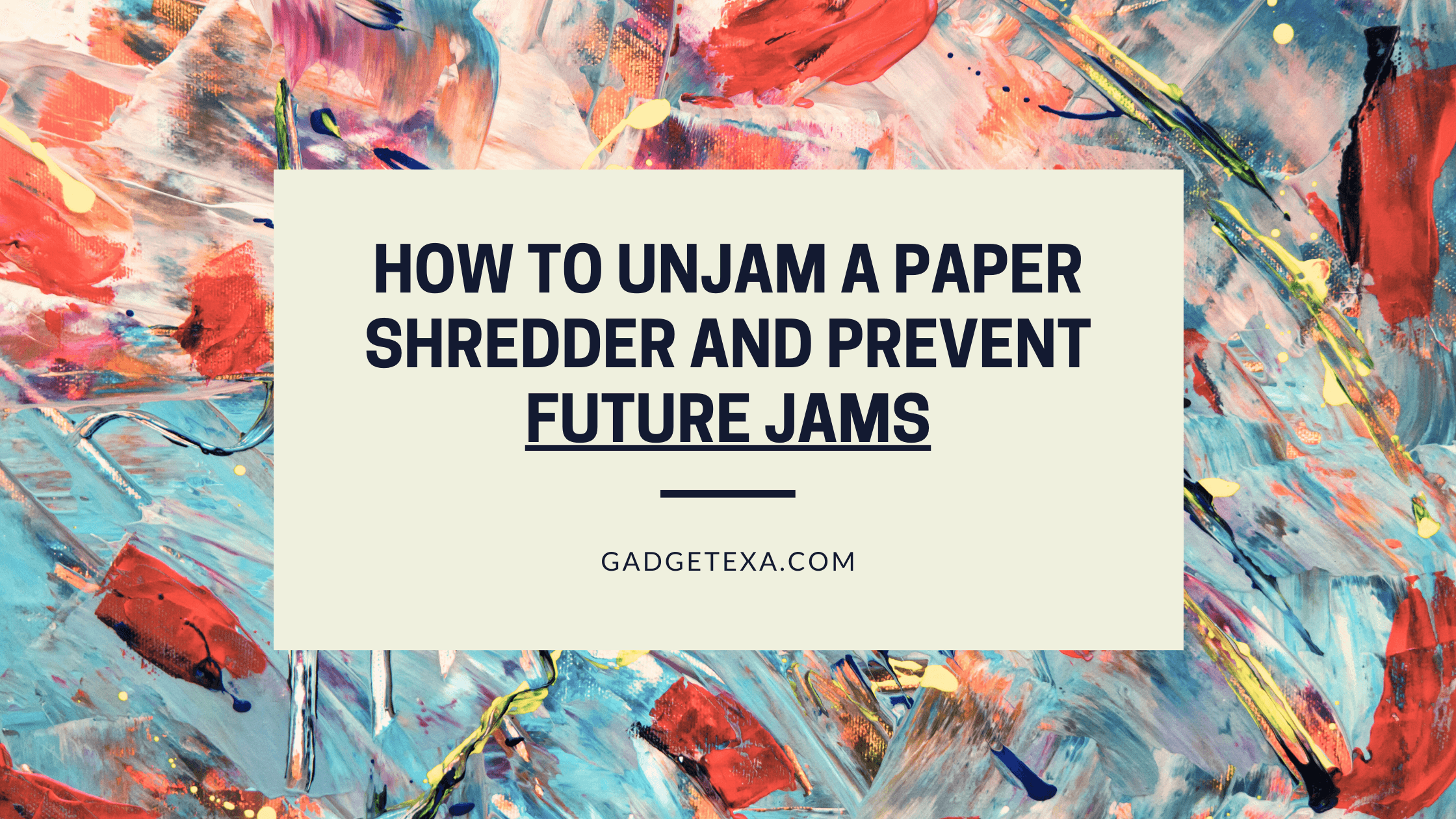How to Unjam a Paper Shredder
How to Unjam a Paper Shredder? In order to resolve a jammed paper shredder, it is important to follow the correct process. The following steps will guide you through the process of unjamming your paper shredder, helping you to restore it to normal function.
- Step 1: Turn off the power. Unplugging the shredder is the most effective way to stop it from running.
- Step 2: Clear the shredder opening. Use a pair of tweezers or pliers to remove any paper or debris that may be stuck in the shredder.
- Step 3: Restart the shredder. After ensuring that the shredder has been cleared of debris or paper jams, turn the power back on and insert a small amount of paper to test the machine.
It is important to maintain the shredder on a regular basis to avoid future jams. Regular maintenance includes emptying the bin, ensuring that you shred only the materials that the shredder can handle, and avoiding shredding credit cards with magnetic strips.
Pro Tip: Applying lubricant periodically will keep your shredder operating smoothly and can prevent jams from occurring in the first place.
Your shredder may be jammed, but don’t worry, the fault isn’t yours – blame it on those pesky paper clips and staples.
Identify the Jam
To identify the jam in your shredder, inspect it.
Look for visible paper remnants or debris.
Check if there are any paperclips or staples causing a blockage.
Make sure you aren’t exceeding the capacity of the shredder.
For prevention: oil your shredder regularly.
Unplug the shredder before attempting to unjam – or else you’ll end up in tiny pieces.
Unplug the Shredder
Before unjamming a paper shredder, it is essential to understand the steps to take. Start by disconnecting the power supply for safety. Follow these simple steps:
| 1. | Locate the machine’s power source and unplug it. |
| 2. | Switch the machine “off” button. |
| 3. | No attempting to fix or clear up any internal clogs while plugged in. |
| 4. | Wait few minutes before manually removing any stuck paper. |
Note: forcefully pulling out big jammed papers without switching off can damage the shredder. Unplugging provides easy access when cleaning or repairing.
For extra precautionary measures, wear thick gloves and protective eyewear. This will protect from cuts and debris while clearing jammed papers. Take off the shredder’s hat to view the tangled insides.
Remove the Top of the Shredder
To access the shredder’s internals, you’ll need to disassemble it. Here’s how to take apart the top safely:
| Step | Instructions |
|---|---|
| 1 | Turn off and unplug it. |
| 2 | Locate screws holding the cover on. |
| 3 | Use a screwdriver that fits tightly in each screw head and unscrew them all. |
| 4 | Lift off the cover from both sides; watch for parts stuck on the body. |
| 5 | Set aside any parts that came off with the cover. |
| 6 | Now you can fix or unclog your jammed shredder! |
Be aware: some models have safety mechanisms that need a qualified technician, or else your warranty will be void. So, read manufacturer instructions before opening any electrical equipment.
My colleague shared a story about quickly removing their shredder’s top to unjangle some papers. Unplugged wires fell and damaged a printer nearby! But unjamming a paper shredder is easier than getting rid of gum in your hair.
Remove Jammed Paper
Frustrating and time-consuming. That’s what it’s like when your paper shredder gets clogged. But fear not! Here’s how to clear the blockage quickly and easily.
| Switch off the shredder. | Unplug it from the power source. |
| Remove any paper scraps from the top. | Use tweezers to pull out any chunks of paper stuck in the blades. |
| Turn on the shredder in reverse mode. | This’ll push out any smaller pieces stuck in between the blades. |
To avoid jams in the future: don’t overload the shredder with too much paper. Also, don’t feed it materials like envelopes with plastic windows, or papers with staples or paper clips attached.
Important: prioritize safety when working with a paper shredder. Sharp edges can be dangerous.
Sarah had an old credit card jammed in her shredder. Following the steps saved it, and taught her how to prevent such situations in the future. So don’t forget: check the shredder isn’t hoarding paper before attempting to unjam it.
Check for Residual Paper
Got stuck paper in your paper shredder? Here’s how to remove it safely and properly!
Step 1: Turn off and unplug the shredder.
Step 2: Open the shredding compartment and check for residual paper.
Step 3: Gently remove stuck papers with tweezers or pliers.
Step 4: Use an air duster to blow out any paper particles left behind.
Remember to check for loose papers before using the shredder. Only shred one sheet at a time. Leaving jammed papers can cause extensive damage and shorten its lifespan. Don’t let that happen – clearing them up on time will save you time, money and promote safety. Keep your office running smoothly by taking proper care of your equipment!
Reassemble the Shredder
If you’ve got a jammed paper shredder, carefully and professionally reassembling it is key. Here’s how:
| Step | Instructions |
|---|---|
| 1 | Place the shredder head onto its base. Align all the tabs properly. |
| 2 | Put back any screws or bolts taken out and tighten them. |
| 3 | Put the top cover of the shredder back in place. Make sure it clicks into place. |
Be aware: Each shredder varies in assembly instructions based on its model. So, if you face difficulty, refer to the manufacturer’s instructions.
Plus, take care not to use too much force when reassembling. This may harm delicate parts.
Remember: Unplug and switch off the shredder before attempting any repairs or maintenance.
Mark had been using his office document shredder too much without breaks for cool down. He failed to see increased paper tangling, leading to a major issue with his machine. To fix it, he tried doing it manually instead of using a professional service.
To prevent further shredder jams, regular maintenance and proper use should do the trick. No need for sacrificial goats!
Preventing Future Jams
Preventing Future Paper Shredder Jams is Essential
To ensure the longevity of your paper shredder and to prevent ongoing irritation, it’s essential to prevent paper jams from occurring in the future. Here’s how:
- Use proper paper size and quality.
- Maintain a regular cleaning schedule.
- Avoid overfeeding the shredder.
- Pay attention to the shredder’s capacity guidelines.
- Use shredder lubricant on a regular basis.
In addition to the above points, it’s also important to note that shredder maintenance is a key factor in preventing future paper jams. Neglecting to maintain your shredder could lead to motor issues, dull blades, and ultimately, shredder failure.
It’s worth mentioning that a common issue with paper shredders is overfeeding the unit, which can lead to paper jams and other potential problems. It’s crucial to keep an eye on the shredder’s capacity and operate it within its means to avoid these kinds of issues.
A fun fact about paper shredders is that they were first invented by a prolific inventor named Abbot Augustus Low way back in 1909. While the concept may have evolved over time, the primary function of shredding papers has remained the same.
Don’t be greedy with your shredding, one sheet at a time is the only way to prevent a paper party in your shredder.
Shred One Sheet at a Time
Shredding One Sheet at a Time: A Must!
It’s essential to shred one sheet of paper at a time. This guarantees quality and neatness of the shredded papers, as well as increases longevity of your shredder machine. Here’s a 3-step guide to do it right:
Shredding one sheet also prevents damage from large papers or thick cardboards. Keep an eye on what goes in your machine; this helps extend its life.
My friend learned her lesson the hard way. She didn’t follow the right procedure when using her shredder, which led to sparks and fire when she was away. This caused great damage to her office. So, don’t underestimate the importance of shredding one sheet at a time! Plus, remember to remove staples, paperclips, and binder clips to prevent jams.
Remove Staples, Paperclips and Binder Clips
Get a magnetizer to remove staples and paper clips effortlessly! Carefully manoeuvre the staple remover underneath the staples or clips to minimize ripping. To remove binder clips, squeeze the two metal ends toward each other till the clasp is free. If there are multiple items combined, take out the binder clips for each document individually. Dispose of all detached fasteners correctly – no harm to people or the environment!
Also, remember that taking out page binders properly lessens wear on machines. And when possible, substitute papers with electronic records.
Bottom Line: Don’t treat your phone like a baked potato – keep it cool to avoid overheating and disappointment!
Avoid Overheating
To dodge future traffic disruptions, it’s critical to hinder overheating on roads. Here’s a speedy 5-step guide:
- Keep vehicles maintained to ward off engine breakdowns.
- Keep crowds under control with better traffic management.
- Clear debris regularly & maintain proper drainage.
- Introduce heat-resistant materials in road construction.
- Secure plenty of shades & trees along the roads for less direct sunlight.
To avoid overheating, research relevant material selection & construction methods for the region. This reduces the effects of extreme weather on roads.
Pro Tip: To keep collateral damage to a minimum in case of congestion from large volumes or accidents, use dynamic routing. Caring for your shredder is like caring for your health – use shredder oil to avoid jams.
Use Shredder Oil
Make sure your shredder is functioning properly and for longer by regularly lubricating it with the right oil. Here’s a 5-step guide to help you do it correctly!
- Turn off your shredder and unplug it.
- Squeeze or pour oil onto paper or into the feed opening.
- Run the shredder in reverse mode for 10-15 seconds.
- Run it in forward mode to shred the oiled paper.
- Clean any remaining oil residue before use.
It’s vital to use only designated shredder oil, or you may damage your machine and void any warranty. Refer to your user manual to know which lubricant to use.
Good lubrication prevents paper jams and reduces noise levels. It also boosts shredding efficiency. Maintain equipment instead of replacing them.
A data breach in 2007 in Massachusetts showed the importance of maintenance. Over 1 million individuals were at risk of identity theft due to faulty shredding. So, use the right shredder oil and be secure.
Choose the Right Shredder
For Optimal Results, Get the Perfect Shredder! Take time to research which shredder is best for you. Think about the volume of paper you need to shred each day. And check if it can handle other materials like CDs or cards.
Automatic jam detection technology is a must-have. It not only avoids jams, but also helps the shredder last longer.
Once upon a time, an office manager bought a cheap shredder without doing any research. This led to frequent paper jams and work delays. They had to replace it with a high-capacity machine with jam detection tech – a lesson learned!
Regular maintenance is key – do it or face blockages.
Regular Maintenance
Periodic car check-ups are key for detecting any potential problems before they become worse. Oil changes are needed to keep the engine functioning properly and prevent damage. Tyre rotation helps to ensure even wear and prevents traction issues.
Regular maintenance is beneficial in many ways. It saves time and money, but more importantly, it increases safety during our journeys.
My friend Dave’s car serves as a reminder of the importance of preventive care. He skipped oil changes, which caused the engine to overheat and break down on a highway. This caused hours of disruption before emergency services removed the car.
In conclusion, it’s better to be patient and take preventive measures than to have to take corrective action after a situation has already occurred.
Troubleshooting
Paper Shredder Solutions: How to Resolve Technical Issues
To resolve technical issues in paper shredders, follow these steps:
- Firstly, unplug the shredder and remove any visible obstruction.
- Then run the shredder in reverse to clear any leftover debris.
- If the shredder continues to malfunction, try examining the cutting blades and lubricating them with shredder oil.
It is important to note that the use of uncertified lubricants could damage the shredder. Therefore, it is recommended to use lubricants that have been approved by the manufacturer. If all else fails, consider consulting a professional technician.
Did you know that paper shredders were invented by Adolf Ehinger in 1935?
Looks like your shredder needs a coffee break, but here’s how to get it back on track.
Shredder Won’t Start
The Paper Shredder’s Refusal to Start – A Professional Troubleshooting Guide
If your paper shredding device won’t power up, here are four steps to fix it:
- Ensure the shredder is plugged in a working outlet.
- Check the power switch and fuse/circuit breaker panel.
- Clear out any stuck documents, if there are paper jams.
- Try resetting it by referring to the user manual.
This guide aims to diagnose and solve common issues. But if your problem persists, contact a qualified technician or customer service for help.
Check other details too:
- Ensure proper cable connection.
- See if the cables are damaged in any way.
- If there is a power outage, try unplugging the shredder for an hour and retry after turning off other appliances.
A woman whose shredder malfunctioned due to a power outage said that unplugging the shredder for an hour and retrying after turning off other connected appliances brought her shredder back online without professional technical support. Looks like your shredder is singing its death metal playlist to you.
Shredder is Making Strange Noises
An Unusual Noise from the Shredder?
Do you hear strange noises when your shredder is operating? This could be due to many issues. Maybe there’s something blocking the blades or the gears are wearing out. Don’t panic, there are solutions.
First, try running the shredder in reverse for a few seconds and then switch it back to forward mode. If this doesn’t work, turn off and unplug it. Check the blades for any signs of damage or blockages like paper clips and staples.
If there’s nothing blocking the mechanism and it still makes odd sounds, contact a professional repair service. Don’t ignore these noises; they could cause severe damage and cost more in repairs. Get your shredder checked out fast to avoid problems with other devices nearby. Make sure it’s maintained correctly before use.
Why pay for a sauna when you can just stand in front of your overheating shredder?
Shredder is Overheating
When using your document shredder for long periods, it may get too hot. This can damage the machine and reduce performance. To avoid this, don’t use it continuously and take breaks. Remove paper clips and staples that could jam the machine.
Check and clean the blades, feeders, and other inner parts regularly. Don’t overfill the bin. If needed, get a higher capacity shredder or a more powerful model.
If overheating is due to a malfunction, stop using it and get professional repair services. My colleague once had this issue. It was caused by an outdated motor unable to handle the workload. Upgrading to a newer model solved the problem and improved efficiency.
Shredder is Jamming Frequently
The shredder is getting blocked often and needs troubleshooting. This could be caused by many things, such as feeding too many sheets at once or putting in staples or paper clips. It might be due to old lubrication or it’s getting too hot. To fix it, carefully take out the stuck material from the shredder head. Use lubricants made for shredders.
Don’t overfeed the shredder! Follow the manufacturer’s instructions on sheet capacity. An automatic oiling system can also help keep blades lubricated & reduce heat. Regular maintenance like cleaning dust & checking the power source can stop future issues.
Be careful not to run the shredder over its capacity. Else you’ll face jams & have to pay for repairs or a new unit. Someone who shredded customer receipts often had this problem because they didn’t remove staples from files. Contacting customer support is like playing phone tag with a ghost – and the ghost has better hold music!
Contacting Customer Support
If you have any issues, our support team is here for you. You can get help for your concerns through various communication means on our website. Have trouble with your account or a bug? We’ll help.
Our customer support is available 24/7. Contact us through email, phone, or online chat. Give us lots of details about the problem, so we can solve it quickly.
We want to solve your issue fast. If you don’t hear back within 24 hours, let us know. We don’t want any problems to be missed.
Contact us anytime if you have issues or questions. We are committed to quickly and efficiently solving your concerns. Our customer service team will make sure your needs are met with no worries.
Frequently Asked Questions on How to Unjam a Paper Shredder
Q: How do I unjam a paper shredder?
A: First, make sure the shredder is unplugged. Then, try to gently pull the jammed paper out in the opposite direction it was originally fed into the shredder. If the paper is stuck, use scissors or a knife to cut off any excess paper and try again.
Q: What if I can’t unjam the paper shredder?
A: If you cannot unjam the shredder by yourself, it may be time to bring it to a professional for repair. Attempting to fix the shredder yourself could cause further damage and be dangerous.
Q: How can I prevent paper jams in the future?
A: To prevent future jams, make sure to only feed in a few sheets of paper at a time and avoid feeding in paper with staples or other metal pieces. Also, regular maintenance, such as oiling the shredder, can help prevent jams.
Q: How often should I oil my paper shredder?
A: It is recommended to oil your paper shredder every time you empty the bin. Use a shredder oil sheet or apply the oil directly onto a sheet of paper before shredding.
Q: What should I do if the shredder overheats?
A: If the shredder overheats, turn it off and let it cool down for at least 30 minutes before using it again. Overheating can be caused by feeding too many sheets of paper into the shredder at once.
Q: Can I shred other materials besides paper?
A: Some shredders may be able to shred other materials such as credit cards or CDs. However, it is important to check with the manufacturer’s instructions before attempting to shred anything other than paper.
If you found this article helpful and informative, don’t forget to check out our website gadgetexa.com for the latest news and reviews on all things tech.